A new trend in menu ordering! Convenience and efficiency brought by mobile phone scanning QRcode ordering
Article language:
中文語 | 한국어 |日本語| Français| Deutsch
2025 Osaka Expo Simplified: One App for All the Latest Info, Maps, and Transport!
As the pace of globalization continues to accelerate, menu QRcode ordering is rapidly gaining popularity, gradually replacing the traditional way of ordering. This phenomenon is rapidly spreading not just in a single region but around the world, changing the way people eat.
The convenience of mobile ordering
- Convenient and fast:
Mobile ordering eliminates the waiting and queuing time in traditional ordering methods. Customers only need to scan the QRcode to browse the menu, select meals and place orders. - Personalized order:
Mobile ordering systems usually provide a wealth of options and customization functions, and customers can customize meals according to their personal tastes and needs. - Hygienic security:
During the global pandemic, mobile ordering is seen as a safe and hygienic option. Customers no longer need to touch menus or interact with service staff in close quarters, reducing the risk of virus transmission. - Environmental protection and efficiency:
In the past, when you want to launch a new menu, you have to reprint the menu. The old menu that cannot be used up can only be wasted. The clerk is also required to verbally remind the customer.
Online ordering through QRcode can be done once. No matter whether the store wants to add new meals or remove products from the shelves, the online menu can be quickly updated through the background of the ordering system at any time.
How to scan Menu QRcode?
Mobile ordering needs to be scanned through the QRcode APP:
1. Order from the webpage system, no need for a clerk to order:
- Use a mobile browser or a specific application to access the restaurant's web ordering system.
- Browse the full menu on your phone, including pictures, prices, descriptions and available options.
- Choose the dishes and beverages you want, and add your own specific requests or notes.
- After ordering, the system will automatically submit the order to the kitchen or counter without going through the waiter.
Scan the QR code to order online "Magic touch points for freshness"
- Using your mobile browser or a specific app, visit the restaurant's website or menu PDF file.
- View available menu options, prices and descriptions on your phone.
- Choose the desired dishes and drinks, and then inform the waiter to order.
Take my Mamma Bao Chinese restaurant in Munich, Germany as an example. This thriving restaurant adopts the Menu QRcode ordering method, and QRcodes are placed on each table for customers to view the menu online.
A more convenient way to order food with your mobile phone!
1. A scanner that supports flashlights in dark environments
In Europe, the trend of outdoor restaurants using Menu QRcode to order food is becoming more and more popular. However, I noticed that in a dark environment at night, the success rate of scanning a QR code with a mobile phone may be affected by insufficient light.
2. Make good use of the history record function to avoid repeated scanning of the QR code.
When I am enjoying the food, if I want to add some food, it is very troublesome to scan the QR code repeatedly every time. At this time, you can make good use of the history record function. When you want to view the menu content, you only need to open the history record webpage to browse easily, without the cumbersome steps of scanning the QR code again.
Summarize
To sum up, mobile ordering brings the benefits of convenience, efficiency, and interaction, but there are also some disadvantages such as technical requirements, failure risks, interaction limitations, and technical barriers. I have sorted out the advantages and disadvantages for readers' reference:
✅Advantages:
- Convenience:
Mobile ordering allows customers to use their mobile phones to scan the QR code to order food anytime, anywhere, regardless of time and place. - Fast and efficient:
Mobile ordering saves the time of waiting for waiters to order. Customers can directly select meals and place orders on their mobile phones, which speeds up the ordering process. - Reduce errors:
Mobile phone ordering eliminates the risk of language communication and misheard ordering. Customers can directly view menus and detailed descriptions on their mobile phones, avoiding ordering errors.
❎ Disadvantages:
- Failure risk:
If the restaurant’s network connection is unstable or the mobile phone has a technical failure, it may affect the customer’s ordering experience or even prevent the order from being completed. - Interaction limitations:
Although mobile ordering provides some interactive functions, compared with human waiters, it lacks direct human interaction, which may be impersonal for some customers. - Technology gap:
Some older customers may not be familiar with the technology of using mobile ordering food, which may cause them to feel inconvenient or uncomfortable.
You may be interested in:
Recommended Reading:
Teaching | Make your own car stop phone sign, no need to enter the number, just scan it and you can make a call!
Video recommendation:
Make Your Own Wifi QR Code, Connect to Wifi Without Typing
Come and solve classic sudoku puzzles, have fun and train your brain :
Come and solve classic sudoku puzzles, have fun and train your brain :
 |
Go to download (click to open)


.png)


.png)
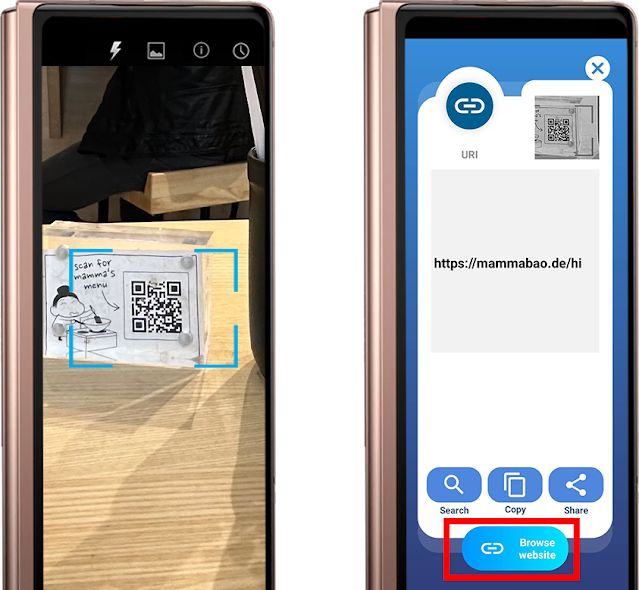
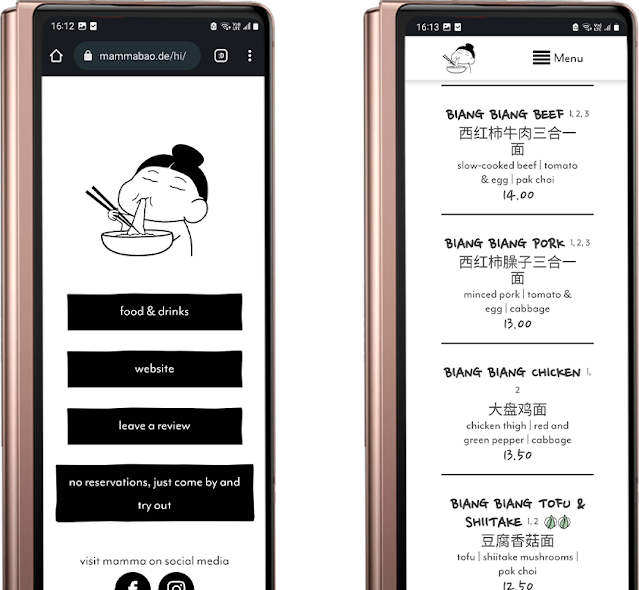




.png)


Comments
Post a Comment