Attention Store Owners! Homemade QR code for Customer Satisfaction Survey, an effective way to manage your brand efficiently! (Includes step-by-step demonstration and tutorial)
2025 Osaka Expo Simplified: One App for All the Latest Info, Maps, and Transport!
In modern society, satisfying customers' needs and providing high-quality services have become the key to a store's success. We all know that understanding customer opinions and feedback is an important part of improving your business and building a strong brand image . However, the traditional paper questionnaire has gradually revealed some problems. Think about it, printing paper, filling paper, recycling... This series of processes is a headache, it is neither environmentally friendly nor efficient.
Advantages of QRcode and Online Forms
Nowadays, many stores choose to use QRcode combined with online forms, which has many advantages:
Paper-based questionnaires often require a large amount of paper and printing, which imposes a considerable burden on the environment. The use of QRcode and online forms completely avoids paper waste, conforms to the concept of environmental protection, and reduces carbon footprints.
QRcode and online forms allow stores to easily manage and track customer responses to questionnaires. All responses are concentrated on one digital platform, eliminating the need to manually arrange paper, which greatly saves time and labor costs. Moreover, the data can also be updated in real time, which is convenient for the store to analyze and respond immediately.
After the traditional paper questionnaires are collected, they need to sort out, classify and input the data one by one, which is very time-consuming and labor-intensive. However, QRcode and online forms make organizing efficient and fast. After the customer fills in the questionnaire, the response is uploaded to the system immediately, and the store can directly view and analyze the data on the platform, eliminating the tedious manual sorting process.
How to make a form with Google
After seeing the convenience of the online form, let's make our own exclusive form!
Google Form Making Teaching|Taking Restaurant Satisfaction Survey as an Example
Step 1: Sign in to your Google account
- Open a browser and go to Google Drive's website (drive.google.com) .
- Sign in with your Google account, or create a new one on this page if you don't have one.

Step 2: Create a new Google Form
- On the Google Drive page, click the "Add" button in the upper left corner.
- Select "More" from the drop-down menu, then select "Google Forms."
Step 3: Create the subject and description of the form
- In the new Google Form, enter a title for the questionnaire.
- Press the "Add Question" button to start adding questions to the form. You can choose from different question types such as multiple choice, multiple choice, text entry, etc.
- Add all questions step by step according to your needs.

(1) Add a title
(2) Import a question
(3) Add a title and description
(4) Add a picture
(5) Add a video
(6) Add a section
Step 4: Set Question and Answer Options



- Click the "Send" button in the upper right corner.
- In the window that pops up, you can copy the link to the survey and share it with customers via email, social media or website.
- You can also embed forms into websites or webpages to fill out surveys directly on your online platform.


The process of scanning the QRcode to fill in the form
Finally finished the form and QRcode, let's take a look at the results!
The scanner will automatically recognize the QRcode and scan it. It only takes 1 second to decode successfully. When the screen shown on the right appears, click the option "Open Web Page".
Go to Google Forms and start filling out the questionnaire. If you have any questions or need to make changes, don’t worry, you can go back to the form to make changes.
How merchants view form responses
- When a customer fills out the questionnaire and submits it, the merchant can return to the edit page of the Google Form.
- On the form editing page, click the "Reply" option at the top to enter the response page of the form.


Summarize
Through the introduction of this article, we can clearly see the advantages and value of using the QRcode satisfaction survey form in store management. This environmentally friendly and efficient method has brought many benefits. It not only facilitates the management and organization of the store, but also improves the efficiency of sorting. It also reduces paper waste, which is in line with the concept of environmental protection.
You may be interested in:
Recommended Reading:
What should I do if my phone runs out of battery? You can borrow the power bank at the MRT station and pay it back!
Simplify Rental Management: Organize Lease Documents with Scan to PDF
Video recommendation:
Learn animal habits by scanning QR Code at the zoo
Come and solve classic sudoku puzzles, have fun and train your brain :

Go to download (click to open)
Come and solve classic sudoku puzzles, have fun and train your brain :
 |
Go to download (click to open)


.png)

.png)

.png)



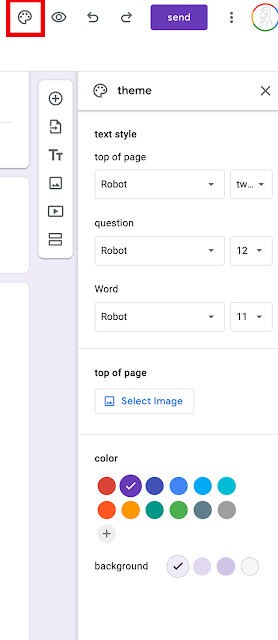






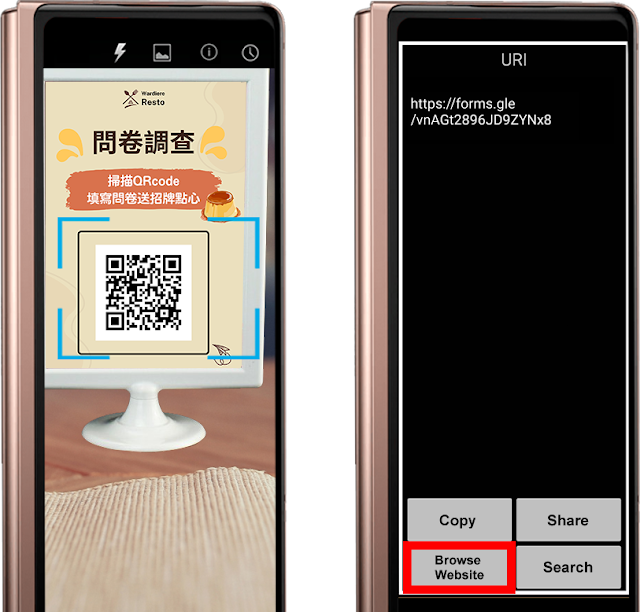



.png)


0093707157675
ReplyDelete00937071576
ReplyDelete