Must-See for Shop Owners! DIY Restaurant-Specific QR Code Menu Tutorial
2025 Osaka Expo Simplified: One App for All the Latest Info, Maps, and Transport!
Waving Goodbye to Paper: The Digital Transformation of Restaurant Menus"
The primary problem with traditional paper menus is the high cost of printing, especially when dishes or prices need to be updated. Each change must be reprinted, which is a considerable expense for small restaurants.
In addition, paper menus cannot provide instant updates. When new dishes are launched or certain ingredients are unavailable due to seasonality or supply issues, they cannot be quickly reflected on the menu. This not only reduces the customer experience, but also increases the workload of service staff. Work load.
How to create your own PDF digital menu?
After understanding the convenience of combining menus with QRcode, let's first create an exclusive menu together!
Here I will use Canva to design the menu. Canva is a user-friendly design tool that provides a wealth of menu templates to help you create beautiful and professional menus, making it very suitable for beginners.
First, go to Canva’s official website ( https://www.canva.com/ ) and log in to your account. If you don't have an account yet, you can register for a new one for free.
On Canva’s homepage, click “Create Design” and then select “File.” You can choose a preset file size or customize a size to suit your needs.
Canva provides many beautiful templates. You can choose one as a starting point, or start from a blank and design your own. Choose a suitable design based on your restaurant style and brand image.
Step 4: Customize menu content
Add your dish, description, and price . To supplement the meal image, upload the image file in Canva's left toolbar, drag and drop the meal image onto the file, and resize and position it as needed.
Once you've completed your design, save it and download it as a PDF.
How to share files and copy links?
To convert PDF to QRcode, we need to follow the steps and first upload the menu PDF to Cloud Drive.Convert menu PDF to QRcode
After creating the menu PDF, we then need to convert the PDF into QRcode so that customers can easily scan it.
I use Tahoe QR code scanner to create QRcode!
This program provides a variety of QR code and barcode production options, including wireless networks, website links, etc. Particularly worth mentioning is the "create menu" function, which is very convenient for people who need to create digital menus.
Scan menu QRcode
Finally finished the digital menu QRcode, let’s take a look at the results!
I use Tahoe QR code scanner to create QRcode!
Summarize
As the article explains step by step how to create your own menu and convert it into a QRcode for customers to scan, from choosing an attractive template to converting your menu into an easy-to-scan QRcode , the process is not only simple and easy, but also It brings convenience to your restaurant, come and try it!





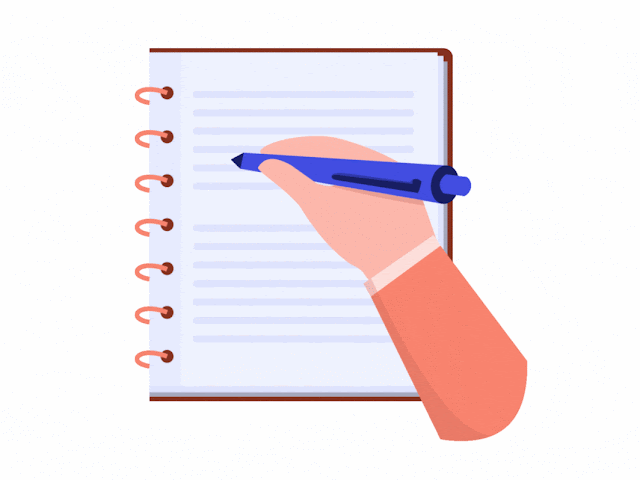




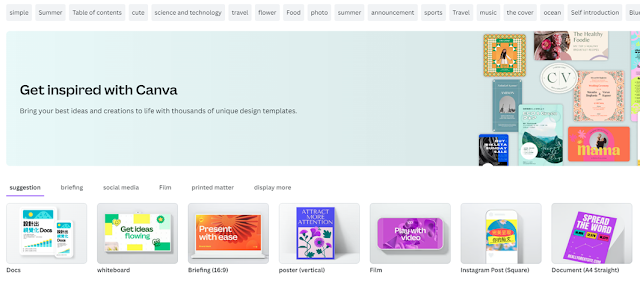














.png)


Comments
Post a Comment